Cableguys, in collaboration with DJ/Producer Nicky Romero, has released Kickstart 2, the follow-up to their popular Kickstart plugin. This new tool is a great way to quickly and easily add a sidechain compression effect to any of your tracks, making it perfect for DJs, producers, and musicians of all skill levels.
One of the first things you’ll notice when you open Kickstart 2 is the 16 different envelope curves you can choose from. These presets allow you to quickly and easily shape the sidechain effect to your liking, and you still have the option to make additional tweaks to the curve.
Kickstart 2 also offers three different ways to trigger the effect. You can sync it to the tempo of your DAW, use midi, or use audio triggering. Audio triggering is arguably the most eye-catching new feature in comparison to the original Kickstart plugin and it will have Kickstart 2 restart the sidechain effect whenever it detects audio.
Another feature of Kickstart 2 is the ability to set the length of the curve to either 1, ½, ¼, or ⅛ bar. This allows you to customize the effect to the exact length you need. Additionally, the band split feature allows you to exempt higher frequencies from triggering the sidechain effect when audio triggering is selected, which gives you even more control over the final result.
Finally, the mix knob allows you to set the strength of the sidechain effect, giving you complete control over the final sound.
Conclusion
All in all, Kickstart 2 allows you to quickly and very easily add a sidechain compression effect to any of your tracks. Its minimalistic interface makes it easy to use, yet it offers plenty of tweaking options to shape the effect to your liking.
Supported Operating Systems:
Mac OS 10.9 and up. Windows 7 and up. iOS 15.
Supported Plugin formats:
VST2, VST3, AU, AAX.
More info: Kickstart 2
Where to buy: Cableguys
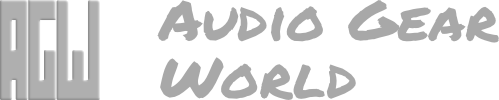

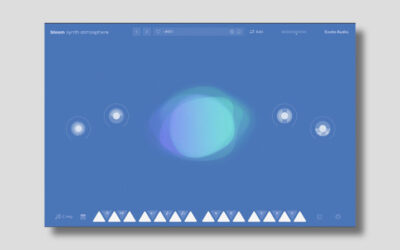


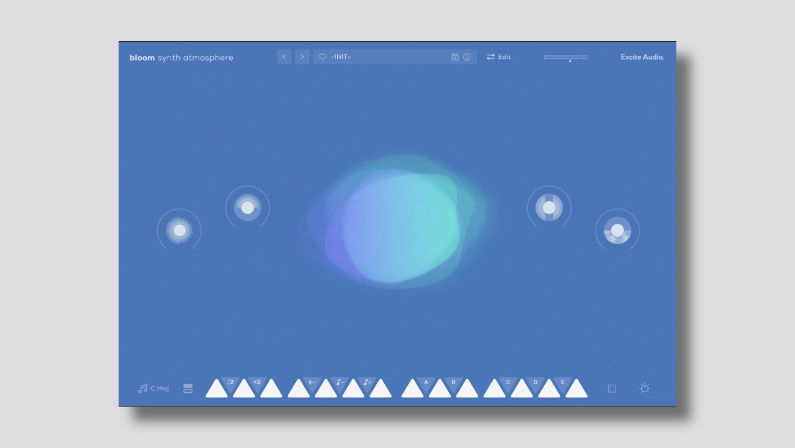

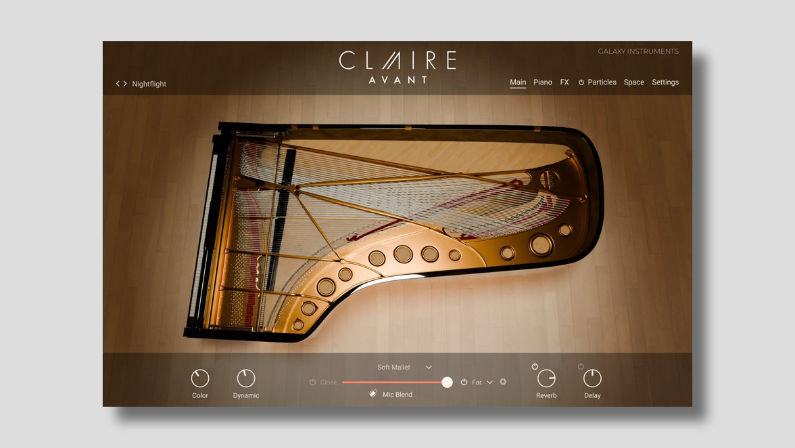







0 Comments