DJ Swivel, a renowned music producer and audio engineer, has recently released a new transient shaper plugin called Click Boom. This innovative tool boasts a unique feature that sets it apart from other transient shapers on the market: the ability to split high-frequency transients from low-frequency transients and control them independently.
Interface
The interface of Click Boom has been divided into three sections, each with its own set of controls. On the left side, we have the “Click” section, which allows us to control the high-frequency transients. On the right side, we have the “Boom” section, which allows us to control the low-frequency transients. Both sections feature a gain control knob, a crunch control knob, a length control knob, a sensitivity knob, a smooth control knob, and a high/low cut filter.
In the middle, we have the Tale section, which features a gain control for all aspects of the sound that the plugin does not consider transient. There’s also a clipper and an output gain knob.
Click Boom also comes with a variety of presets and allows users to save custom presets. Additionally, it features a/b comparison options, which make it easy to compare different settings and find the perfect sound.
Conclusion
Click Boom is a powerful and versatile transient shaper that stands out because of its ability to split high-frequency transients from low-frequency transients. This opens the door to a lot of possibilities in terms of sculpting the sound, that otherwise wouldn’t have been possible. The high/low cut filters and the tale control section give even more control over the sound, making it a very useful tool for shaping the tone and dynamics of the sound.
Supported Plugin Formats:
AAX, AU, VST3
Supported Operating Systems
Mac OS X 10.13 or later. Windows 7 or later.
More info: Click Boom
Where to buy: DJ Swivel, Plugin Boutique
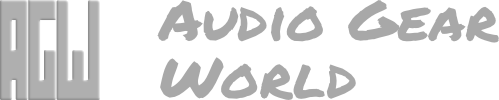
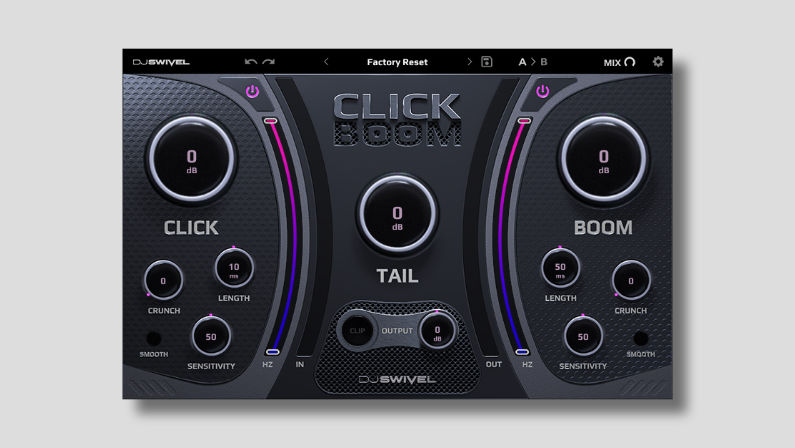
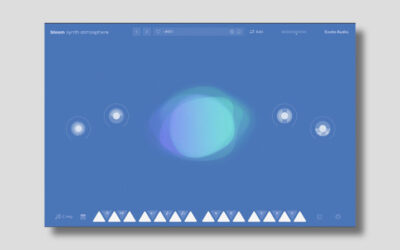


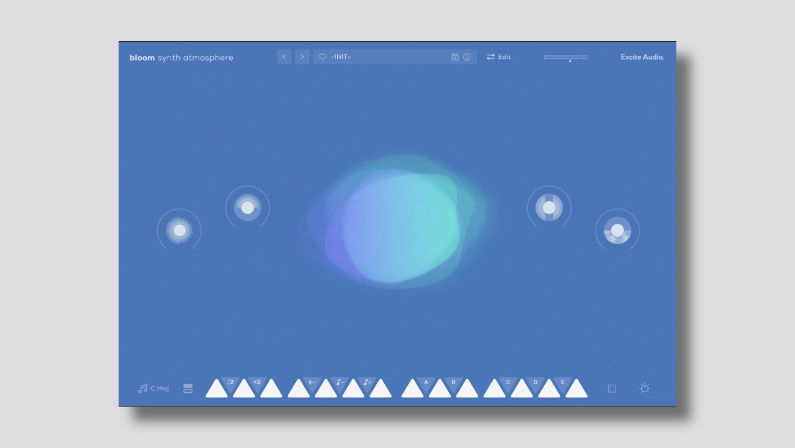

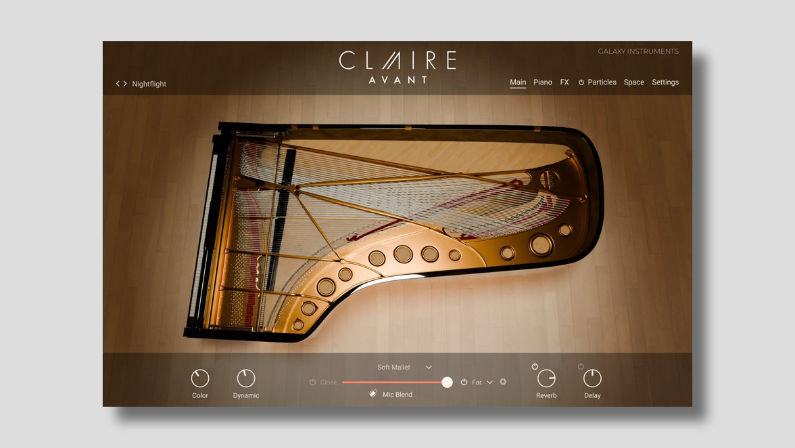







0 Comments