Iceberg Audio has released a new smart plugin called Sub Cut. Mixing low frequencies can be a challenge, but Iceberg Audio’s Sub Cut is here to help. Sub Cut is designed to help you make surgical cuts below 220Hz, so you can tame unwanted low frequencies or create room for bass sounds.
Not a regular EQ
What sets Sub Cut apart from traditional all-purpose EQs is its optimized filter section specifically designed for low frequencies. With Sub Cut, you can make precise cuts that still sound musically pleasing, giving you the best of both worlds.
Interface
The minimalistic interface of Sub Cut is user-friendly, with a cut-off frequency control knob, three different roll-off frequencies in the filter section, a solo button to hear only the part you’re cutting away, and the auto button. The auto button is arguably the most exciting feature of Sub Cut, as it continually analyzes the incoming audio and adjusts the cutoff frequency to optimize the low end in your mix.
Conclusion
In conclusion, Sub Cut is a valuable tool for anyone looking to refine the low-end frequencies in their mix. Its optimized filter section and straightforward interface make it easy to use, and the auto function adds an extra layer of convenience.
Supported Operating Systems:
Mac OS 10.10 and up. Windows 10.
Supported Plugin formats:
VST3 and AU.
More info: Sub Cut
Where to buy: Iceberg Audio, Plugin Boutique
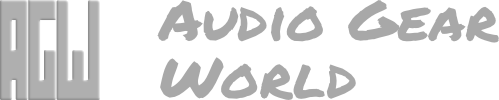

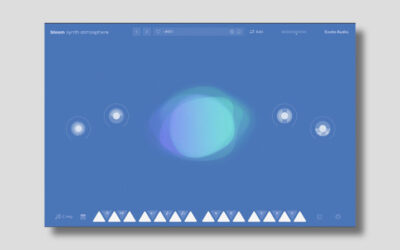


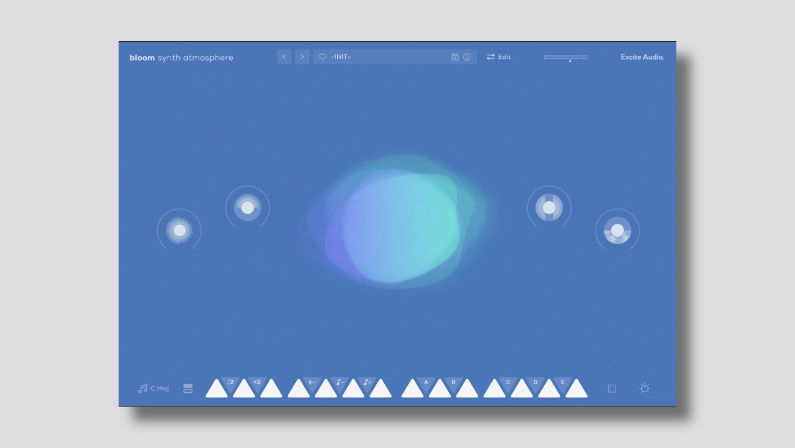

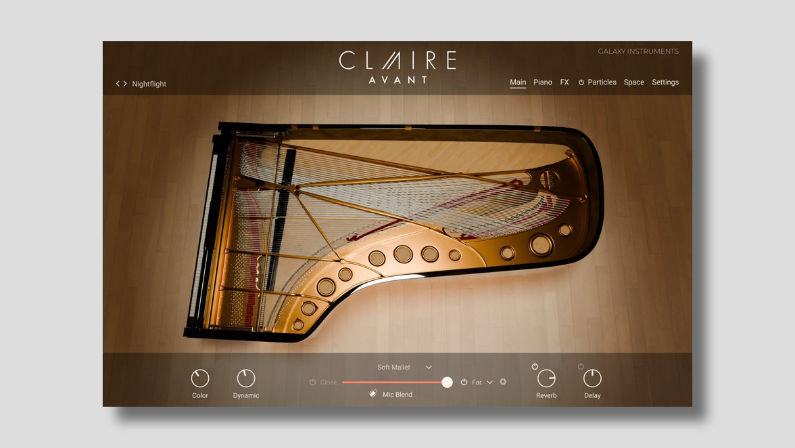







0 Comments