Izotope has released the highly anticipated Ozone 10. Ozone is a mastering suite packed with a variety of modules, including equalizers, compressors, limiters, exciters, and more. This software is equipped with advanced AI technology that makes the mastering process easy and intuitive. Ozone 10 is available in different versions including Ozone Advanced, Standard, and Elements, each with its own set of features.
New Features
The Maximizer module, a mastering limiter, in and of itself is not new but a very exciting new feature has been added to it. The new feature is called “magnify soft clip” and it allows you to boost loudness without sacrificing sound quality.
The Imager module has also been improved with the addition of a new feature called “recover sides”, which lets you reduce width without losing stereo depth perception.
A completely new module is the Stabilizer, a new adaptive mastering EQ that adds clarity, removes harshness, and calms problematic resonances.
The Impact Module is a new microdynamics processor that can make your audio sound more open and punchy or dense and glued.
The Master Assistant
The Master Assistant allows you to have the software completely master your song for you, giving you a starting point from which you can make any adjustments you like. The Master Assistant will try to match your audio to a target from a library of different genres, or you can create your own custom reference targets. The software will automatically attempt to identify which target best suits your song, but you can always make changes within the Master Assistant.
Other Modules
The existing modules have also been refreshed and include an Equalizer, Dynamic EQ, Dynamics, Exciter, Spectral Shaper, Master Rebalance, Low-End Focus, and more.
Vintage Modules
Ozone 10 features 4 vintage-style modules that are meant to give your sound a vintage feel. Vintage EQ models (classic) Pultec hardware eq’s, Vintage Compressor emulates vintage hardware compressors, Vintage Tape will apply tape Saturation, and Vintage Limiter emulates a Fairchild 670-like hardware limiter.
Conclusion
Ozone 10 is a great solution for anyone who is new to mastering and needs a little assistance, or for anyone who is an experienced mastering engineer and just wants to make the process faster and easier. The AI technology in Ozone 10 can assist in making the process easier, but it doesn’t get in the way if you don’t need it. Ozone 10 is user-friendly and versatile, with a lot of tools specifically for mastering.
Supported Operating Systems:
Mac OS Catalina (10.15.7) – Mac OS Monterey (12.5.x)
Supported on Intel Macs & Apple silicon Macs (Rosetta and native).
Windows 10 – Windows 11
Supported Plugin formats:
AAX, VST3, and AU (All plug-in formats are 64-bit only. VST2 is no longer supported.).
Supported Hosts (DAWs/NLEs):
Logic Pro, Ableton Live 10.1 – 11, Pro Tools 2021 – 2022, Cubase 11 – 12, FL Studio 20, Studio One 5, REAPER 6, Bitwig Studio 4, Adobe Audition CC, Premiere Pro CC, Nuendo 12, Digital Performer 11.
More info: Ozone 10
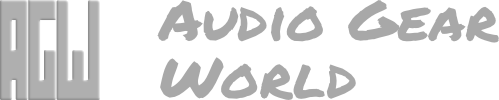

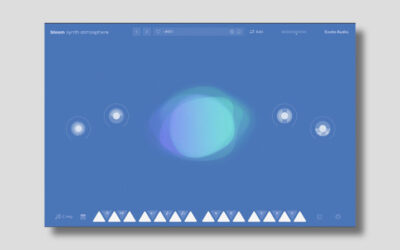


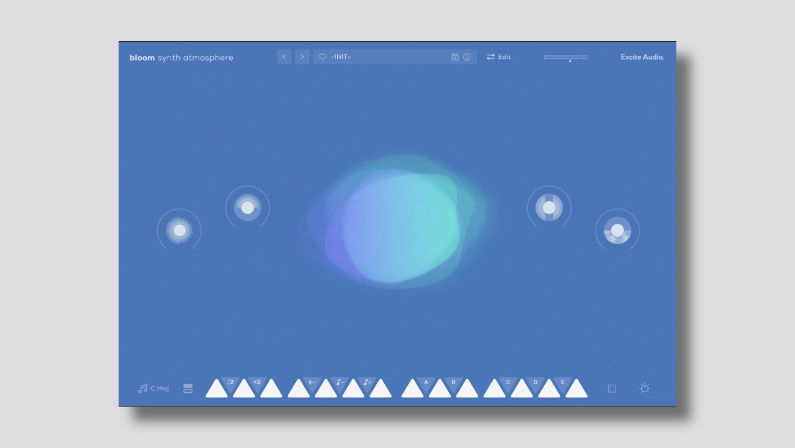

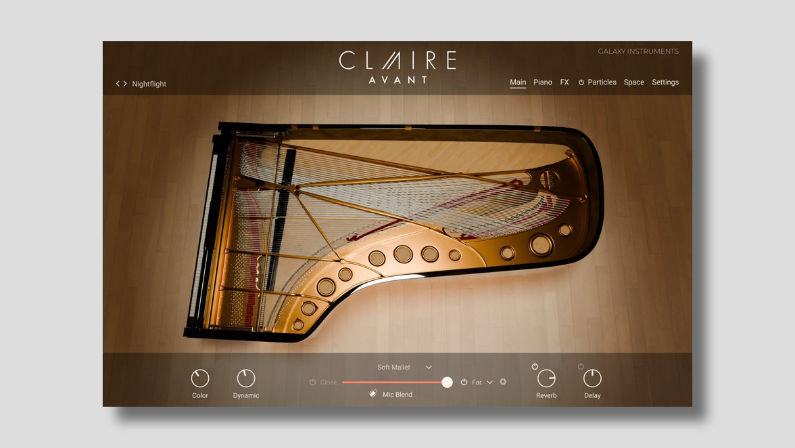







0 Comments